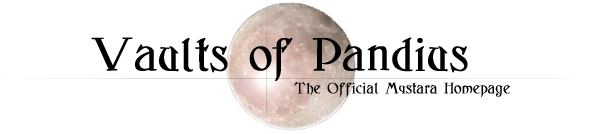
Worldographer Hex art inspired by Thorf
by AshtagonThose of you who frequent the Discord channel may be aware that I've been working on a set of hex art, inspired by Thorf's work, that can be used with Worldographer.
I've uploaded the current iteration of my WG tools file. There's a fair amount of chaff (draft notes, working spreadsheets, etc.) in there, but it works.
How to use...
1) Check the location of your WG configuration folder. You can do this under Menu>Configure>Show Configuration Folder.
2) The default folder is, I think, a protected folder in current versions of Windows. If desired, you can change it under Menu>Configure>Change Configuration Folder.
3) Unzip the entire zip archive contents into your configuration folder.
4) Restart WG.
5) Each time you start WG, you will need to manually load the hex art you want to use. Select Menu>Configuration>Add Configuration Folders. Check the boxes you want to use. Note that with saved maps, any hex art that has already been used in a saved map is saved in the map, and you will not need to manually reload the configuration folder(s) for that map only.
Of these configuration folders...
"Thorf" is a one-stop shop that loads everything that Thorf created, with the exact colour palette he used (barring some minor inconsistencies, because WG calculates background colours based on a 0-100 RGB scale, rather than the more common 0-255 RGB colour scale).
"Ashtagon" is a one-tops shop that loads everything in my first iteration of revised art and palette shifts.
The various "Ashtagon II" folders are my second iteration of revised art and palette shifts. By only loading the folders (ie palettes) relevant to the map you are working on, the overall menu of hex art is shorter and easier to work with.
I recommend, for any given map, only loading the Thorf folder, or only loading the Ashtagon folder, or loading one or more Ashtagon II folders. If you use the Ashtagon II sets, please note that the "Ashtagon IIC Main" folder should be considered required, as most of the "Feature" art (eg cities) is located in that folder.
The file names have been set up so that if you are using the "Thorf" folder, you can quickly filter for those pieces of hex art by typing "Thorf" in the Filter box under the Terrain Toolbox. Similarly, for the various "Ashtagon" folders, you can you can quickly filter for those pieces of hex art by typing "Ashtagon" in the Filter box.
Please let me know how useful these tools are, and any improvements that can be made.
Licencing: Feel free to share, but give full credit. I do not place any commercial restrictions on using this work, but it is possible that the people whose art was used for this may have commercial restrictions. (that includes Thorf, 6inchnails on deviantart, Inkwell Ideas for the tropical rainforest trees, and the artist from the 80s game Lords of Midnight; possibly others, as I am working from memory here rather than referring to notes).
I freely admit that this beta may not have given full credit where its due in an organised fashion (I wanted to get it out while I still had the spoons to do so). I expect I will make another version in the near future in which some colour palette issues will be fixed (still not happy with the background colours for cactus forest), more textures get added, credits organised fully, and more hex art (I'm open to specific requests).